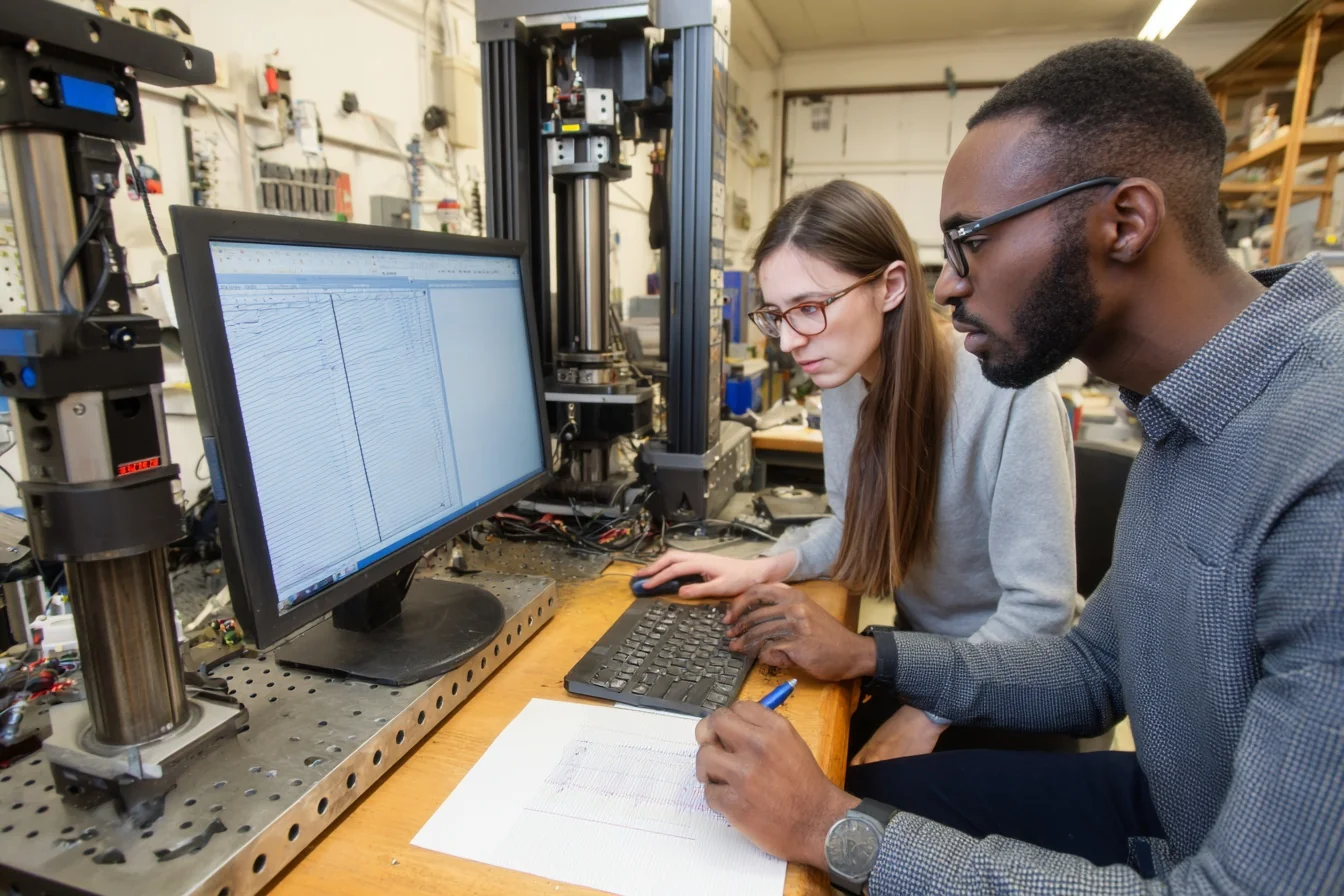Trigonometry Calculator - Solve Trig Problems Fast

This trigonometry calculator helps you evaluate sin, cos, tan and their reciprocals, switch between degrees and radians, and invert ratios (asin, acos, atan). It also shows quadrant, reference angle, and exact values for special angles.
How to Use the Trigonometry Calculator
Trigonometry Calculator: Inputs and Outputs
Enter an angle and choose degrees or radians to compute a trig ratio, or switch to inverse mode and enter a ratio to find the principal angle. For unit conversion help, try the degrees to radians calculator.
Key Formulas and Identities
- sin²θ + cos²θ = 1
- 1 + tan²θ = sec²θ, 1 + cot²θ = csc²θ
- θ(rad) = θ(°)·π/180, θ(°) = θ(rad)·180/π
Worked Example
Example: sin(30°) = 0.5; exact value = 1/2. In inverse mode, asin(0.5) = 30° (π/6) within the principal range.
Practical Uses
Trigonometry Calculator: Common Use Cases
Use this Trigonometry Calculator to solve everyday math and engineering tasks: converting between degrees and radians, analyzing right triangles, and evaluating trig ratios for angles on the unit circle. For quick conversions, try the degrees to radians calculator or the radians to degrees calculator. When working with triangle sides and angles, the right triangle calculator and the law of sines calculator provide step-by-step geometry support.
Studying special angles? Pair this tool with the unit circle calculator and focused function pages like the sin calculator, cos calculator, and tan calculator to reinforce exact values and identities in practice.
For identity manipulation and simplification, the trig identity calculator helps verify formulas like sin²θ+cos²θ=1 and sum-to-product relationships. In calculus contexts where integrals involve trigonometric expressions, you can bridge to the trig substitution calculator to practice substitutions for √(a²−x²), √(a²+x²), and √(x²−a²) forms.
Real-World Applications
Engineers apply trigonometry to compute forces on inclined planes, resolve vectors into components, and analyze wave motion where amplitude, period, and phase shift matter. In architecture and surveying, angle measurements determine heights and distances using right‑triangle models; a quick pass through the Trigonometry Calculator validates expected ratios before committing to measurements.
In computer graphics and robotics, trig functions drive rotations and transformations. When rotating a point (x, y) by angle θ, the new coordinates use cosθ and sinθ directly. Rapid checks with this calculator help confirm orientation math during shader authoring, animation rigging, and control system tuning where a sign error in tan or a degree/radian mismatch can derail results.
Further Study with the Trigonometry Calculator
Strengthen inverse skills by exploring arcsin, arccos, and arctan. For triangle problems, combine this Trigonometry Calculator with the law of sines calculator and the general triangle calculator.
When converting angle units or checking exact special-angle values, pair this with the degrees to radians calculator and the unit circle calculator. For identity manipulation and simplification beyond basics, see the trig identity calculator to verify formulas and rearrangements quickly.
Graph behavior matters: sin and cos are bounded and periodic with amplitude 1 and period 2π, while tan has vertical asymptotes at odd multiples of π/2. Practice spotting amplitude, vertical shift, and phase shift from equations like y = A·sin(bx − c) + d, then validate numeric outputs in this Trigonometry Calculator. For triangle side‑angle relationships beyond right triangles, review the law of cosines calculator, and when you just need an angle from two sides, try the angle calculator.
About the Author
Trigonometry Calculator – Related Tools & Guides
Explore more in Geometry & Trigonometry Calculators · Trigonometry.